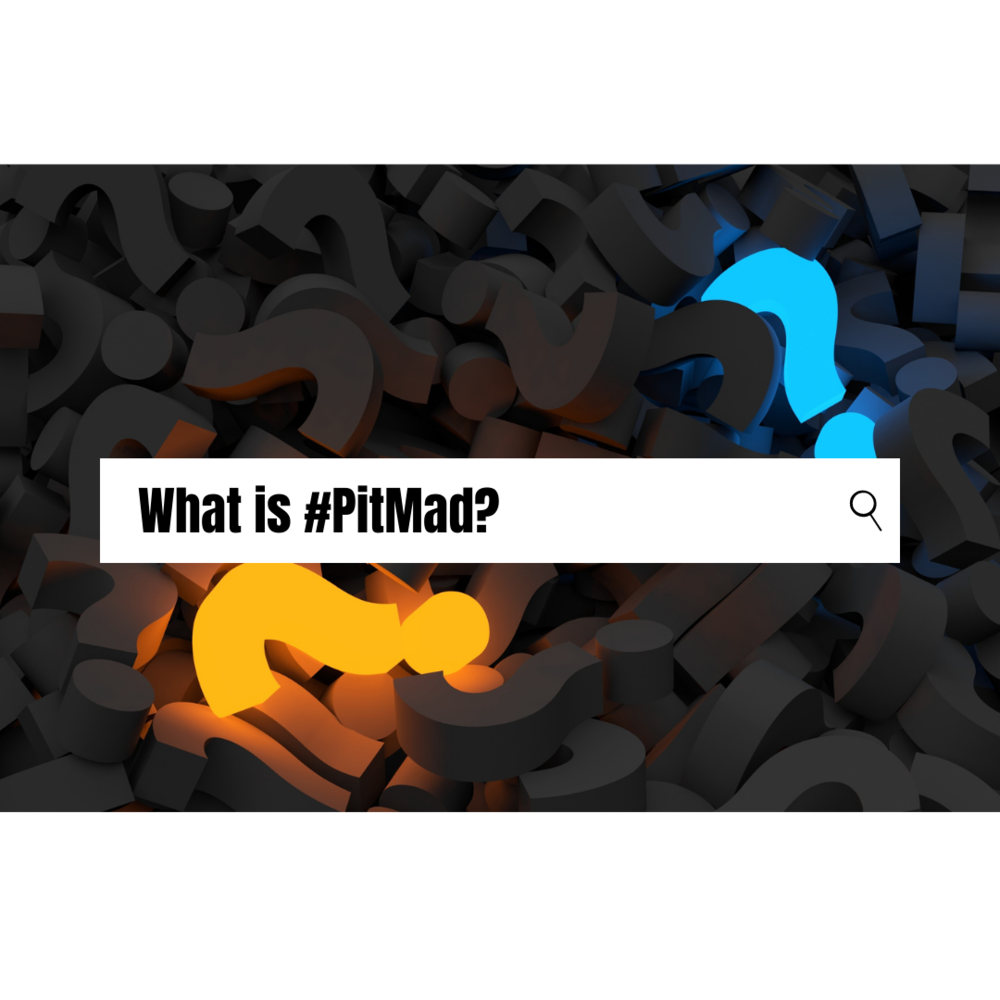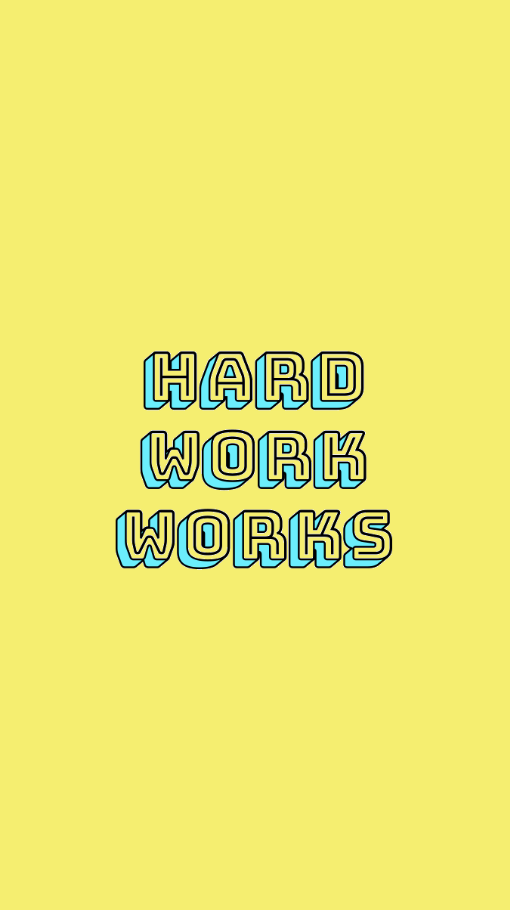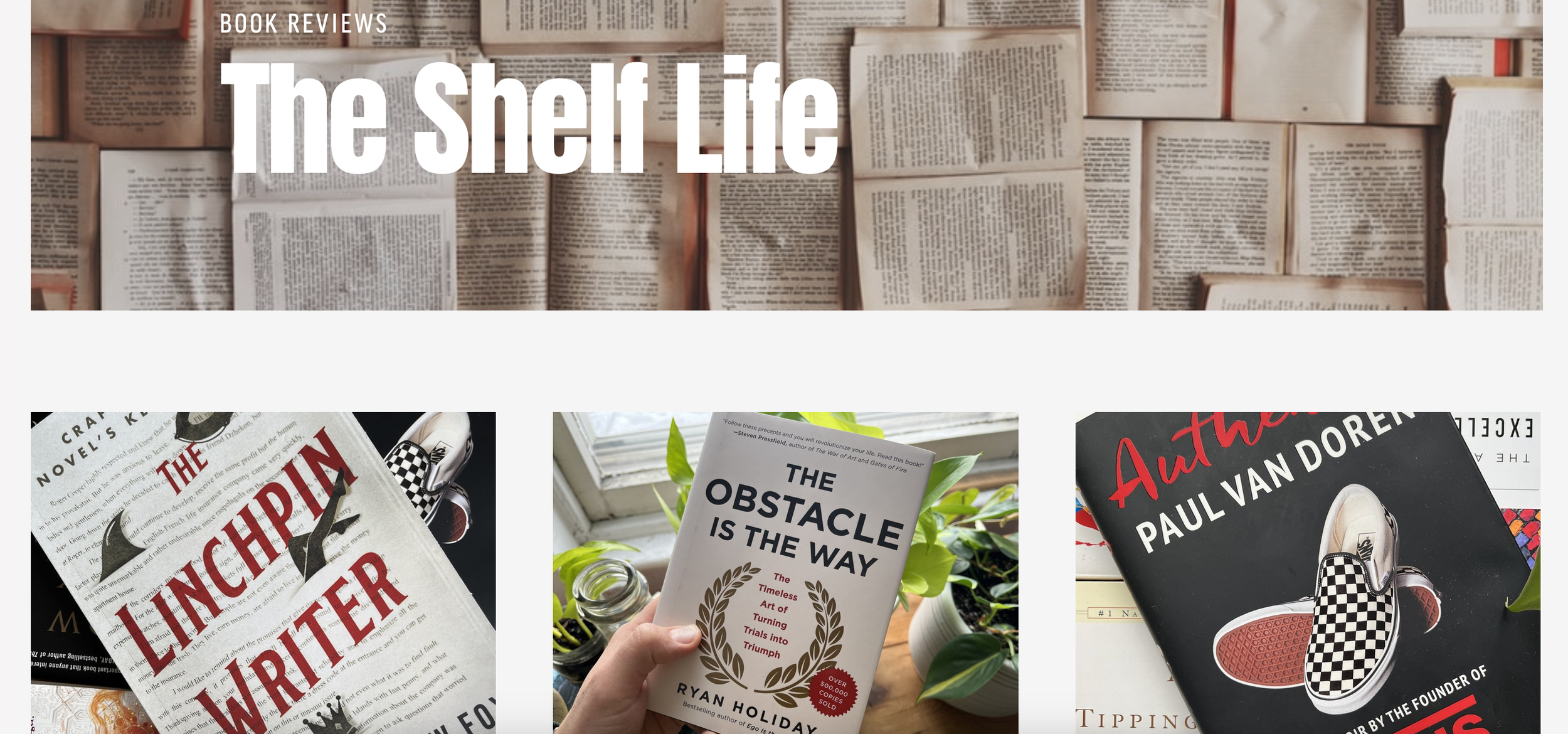Content Creation Tools for Writers
When we think of content creation, these days, we often imagine TikTok videos, Instagram Reels, and professionally curated photos. But in reality, visual content is just one mode of content creation and communication. Audio and writing are also two major forms of content creation. Which method you choose largely depends on how you prefer to communicate.
For me, it’s always been obvious: I’m a writer. I’m way more comfortable typing something up on my keyboard about a topic than shooting a short video. Now, given my background in marketing and social media, can I hop in front of the camera? Sure. I don’t totally mind it all. It’s actually pretty fun. But at the end of the day, my natural inclination is to communicate with the world through writing, and to communicate effectively you need the right tools.
Here’s a list of the tools I’m currently using to brainstorm, draft, edit, and publish written content. I’m not opposed to paying for tools, however, I’m on a budget. So in general, I try to get as far as I can with free tools and be selective about what I spend my money on. When researching tools, I also tend to use things that are tried and true. If a lot of people are using a tool for a while that’s the one I’ll look into first. There’s nothing wrong with searching for the next best thing. But the main thing to avoid is bouncing from one tool to another. Tooling hopping can quickly turn into a huge time suck.
Tools are meant to make your job more efficient, not bog you down.
Pen and Paper
I always have a notebook (or two) on-hand. I’ve never been much of a note-taker on my phone and to pop open my laptop and wait for it to power up every time I have an idea isn’t ideal. Plus, writing notes and brainstorming by hand forces my brain to slow down, process my thoughts, and make connections. This helps me not only have a better grasp on what I’m writing and the possible directions I could go with a piece. Also, flipping back through the pages gives me the chance to make further connections and see if there are any patterns. Odds are if there’s an idea or topic I keep coming back that’s what I focus in on.
Trello
Trello is a project-tracking tool that allows you to quickly assign tasks and see what’s the current priority, completed action items, and upcoming action items. You can make different boards that you can organize using columns and add cards to each. What these cards represent could be a number of things. For my purposes, I’ve created an all-encompassing content board for Live by the Shelf. Each column on the board represents a different type of content and then the cards in the columns represent the individual piece of content. I also like I can make checklists and add images to the cards so that I can keep track of where I’m at in the creation process.
Google Docs, Notes, or Word
Eventually, you’re going to have to this idea you’re having and turn it into a draft. These days, I tend to use Notes to draft blog posts and book reviews. But, I will admit this isn’t necessarily the best method. It’s fast for sure, but it’s not easy to send pieces I write in the app to friends and get feedback. For this reason, I would advocate for either Google Docs or Word. We could argue about the pros and cons of Google Docs vs. Word for a while. For creative works, I use Word. But for everything else (e.g. LitReactor articles and blog posts), I use Google Docs because I can quickly share it and the speed you can get feedback and have conversations about that feedback are awesome. Whatever method you choose, the point is to get words on paper.
Grammarly
If you’re using Google Docs or Word, you’ll have a built-in spellchecker at your disposal. However, I would still recommend getting Grammarly. You can download it for your browser or install it onto your desktop and choose which apps it will run on. Let me be clear: This is no substitute to line editing and proofreading your document yourself. There is no shortcut when it comes to editing. However, every little bit helps. Additionally, I would recommend familiarizing yourself with the Chicago Manual of Style (CMS) and The Associated Press Stylebook (AP). While I have the basic rules down, I still need to look up certain rules.
Canva or Photoshop
Whether you’re team Canva or Photoshop, the point here is what you’re using them for: image creation and editing. Having a balance of text and visuals in blog posts and articles helps make them more digestible. More often than not snapping a picture or taking a short video using your phone will be enough. But there may be some instances where you need to create an image. A good example of this is the thumbnails I use for the blog. With the exception of a few blog posts, I’ve made all the thumbnails using Canva.
Note: I’ve also used Photoshop at work and while it can be overwhelming at first there is a lot of support material out there to help you learn how to use the software. If you’re completely new to creating photos or designs and you’re not going to need Photoshop in the future, I’d recommend starting with Canva.
Squarespace, Wix, WordPress, Some Kind of Site
While this technically isn’t a “creation” tool, it’s a publishing tool and it gives me a vehicle to organize and share the content I create. Once I’ve drafted, edited, and gathered images for a piece, I load them up into Squarespace. My website is at the center of my content web. It is the singular place I link out from and link to. Now, depending on your goals, a website may not be for you. But if you are thinking about creating a website, know there are a number of options out there for you that don’t require you to code your site from top to bottom. When I first started Live by the Shelf, I used Weebly. It was free and the builder was simple. But as I started to do more content and wanted to also use my site as a place to house my portfolio, I wanted to own my domain. This led me to transition to Squarespace. Admittedly, I chose Squarespace because it was the platform we were using at Bantam Tools and I wanted to learn more about the platform by messing around and breaking things on my site at night, rather than breaking things on my company’s website during the day.